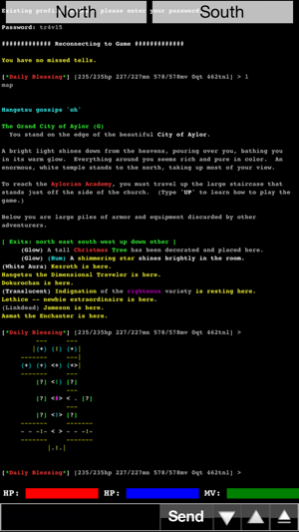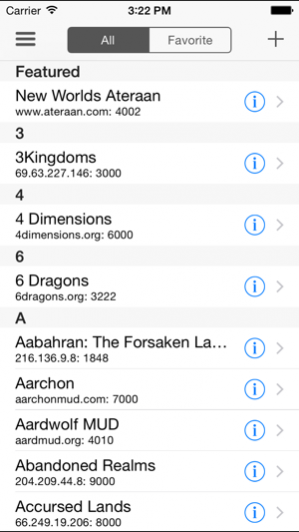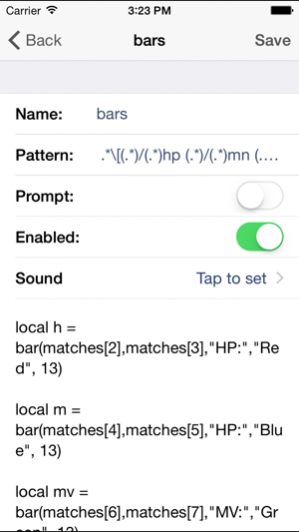Pocket MUD Pro 1.4.3
Paid Version
Publisher Description
Now available on iPhone AND iPad!
Pocket MUD Pro is the fastest and most feature-rich MUD client on the iPhone! Not only does it beautifully render MUD text with full ANSI color support, it also has all of the features of a full blown desktop MUD client.
Here are just some of the major features included with Pocket MUD Pro.
- Support for all orientations
- Full ANSI color support
- Dedicated prompt
- Zoomable Text View
- Perfect rendering of MUD text (check out the maps)
- Very fast
- Hides Telnet codes from the user (unlike every other MUD client)
- Autoconnect on startup
- List of MUDS
- Favorite List
- Unlimited Command history
- Quickly cycle through command history
- Triggers using the lua scripting language
- Text Command Alias
- Lua scripted aliases
- Timer Support
- Background support. Stay connected for up to 10 minutes after you close the application.
- Support for multiple commands separated by semicolons
- Comes packed with a list of some of the most popular muds
- In-App Documentation of triggers and aliases
- Ability to play sounds when triggers fire
- Ability to gag extraneous text, which is extremely helpful for visually impaired players.
- Customizable buttons to send commands or run lua code
- Dedicated send button preventing the keyboard from dismissing
- Client-Side Text wrapping
- Customizable health/mana/etc bars
Full documentation can be found at http://brandontreb.com/apps/pocket-mud-pro/pocketmud-docs.html
If you have issues with a specific MUD, please email brandontreb@gmail.com and we can work towards a solution.
Happy MUDing!
751463e2e2
Feb 27, 2015 Version 1.4.3
This app has been updated by Apple to display the Apple Watch app icon.
UI optimization for iPhone 6 and iPhone 6 Plust
About Pocket MUD Pro
Pocket MUD Pro is a paid app for iOS published in the Action list of apps, part of Games & Entertainment.
The company that develops Pocket MUD Pro is Brandon Trebitowski. The latest version released by its developer is 1.4.3. This app was rated by 1 users of our site and has an average rating of 5.0.
To install Pocket MUD Pro on your iOS device, just click the green Continue To App button above to start the installation process. The app is listed on our website since 2015-02-27 and was downloaded 46 times. We have already checked if the download link is safe, however for your own protection we recommend that you scan the downloaded app with your antivirus. Your antivirus may detect the Pocket MUD Pro as malware if the download link is broken.
How to install Pocket MUD Pro on your iOS device:
- Click on the Continue To App button on our website. This will redirect you to the App Store.
- Once the Pocket MUD Pro is shown in the iTunes listing of your iOS device, you can start its download and installation. Tap on the GET button to the right of the app to start downloading it.
- If you are not logged-in the iOS appstore app, you'll be prompted for your your Apple ID and/or password.
- After Pocket MUD Pro is downloaded, you'll see an INSTALL button to the right. Tap on it to start the actual installation of the iOS app.
- Once installation is finished you can tap on the OPEN button to start it. Its icon will also be added to your device home screen.